 by Gogeta Tue Aug 09, 2011 5:30 pm
by Gogeta Tue Aug 09, 2011 5:30 pm
Mike wrote:
[img][/img][img][/img]
Personally, I prefer the top one.
Anyways, I worked really hard on the depth, lighting, and smudging on this one, cc/comments? ^_^
I like the first one more
Since it has more depth to it
The text is also nice, going from faded to shiny bright color
But...
The flow is bad. The flow should be left diagonal, instead you made the effects come from 3 different angles, really bad.
The render is also badly placed. For the flow it has, it should be flipped horizontally and placed on the middle of the tag, or at least where it has more space to create better effects.
That being said, the right part of the pictures should contain darker effects, because the shadows are from that side, where as you put the lighting on maximum xD
Also, just a tip, to make the render stand out more, you can strengthen the colors of (for example for this sig) his eyes, his hair, his shirt, or just put a nice (not so strong or big) outer glow on the render, as a last resort xP
Last thing, phew, too many critics i feel bad

Add gradient maps/photo filters/color balance/brightness and contrast adjustment layers
 [img][/img][img][/img]
[img][/img][img][/img]

 A Shining Light
A Shining Light [img][/img][img][/img]
[img][/img][img][/img]

 Re: A Shining Light
Re: A Shining Light
 Re: A Shining Light
Re: A Shining Light
 Re: A Shining Light
Re: A Shining Light

 Re: A Shining Light
Re: A Shining Light

 Re: A Shining Light
Re: A Shining Light

 Re: A Shining Light
Re: A Shining Light
 Re: A Shining Light
Re: A Shining Light

 Re: A Shining Light
Re: A Shining Light[img][/img][img][/img]


 Re: A Shining Light
Re: A Shining Light